
Help Topics FAQ
-
-
-
-
Contact us
How to disable the pop-up blocker in Google Chrome
Google Chrome 36.0
Open Google Chrome if it is not already open.
Click the Chrome menu ![]() on the browser toolbar.
on the browser toolbar.
Select Settings.
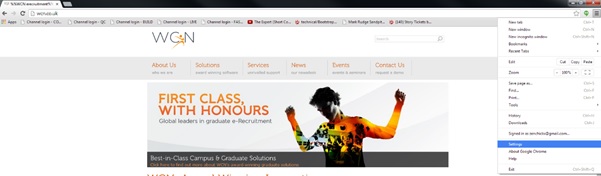
Click Show advanced settings.
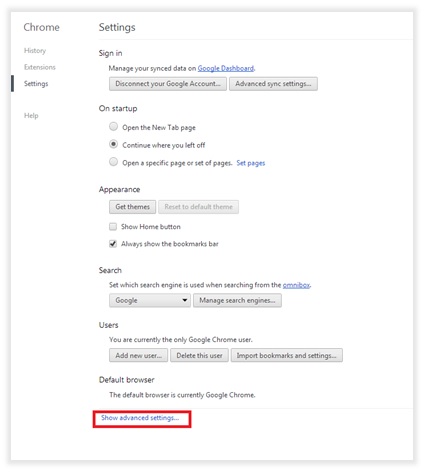
In the Privacy section, click the Content settings button (highlighted in red).
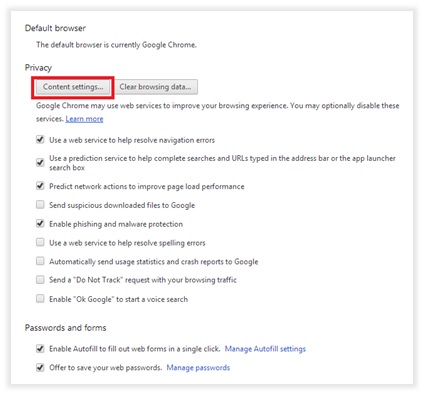
Select Allow all sites to show pop-ups.
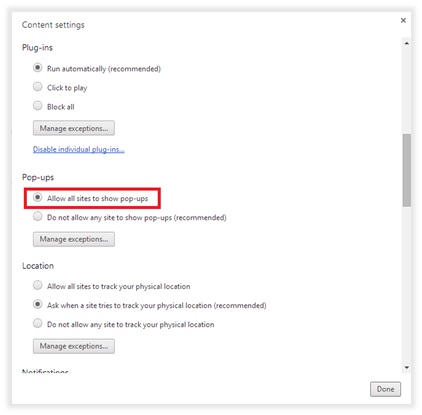
Click Done.
